Let’s talk about something quite fascinating yet surprisingly approachable: ChatGPT. Think of it as a friendly robot you can text whenever you need some help or just want to chat. It’s like having a clever companion in your pocket, always ready to assist. Don’t worry, it’s not as complicated as it sounds!
What is ChatGPT?
So, what exactly is ChatGPT? In simple terms, it’s an AI (Artificial Intelligence) chatbot. But it’s not like those chatbots you might have encountered on shopping websites. ChatGPT is more like a chameleon; it can talk about almost anything and everything, from giving you recipe ideas to helping with chores. You just open the website https://chat.openai.com, or open the app on your smartphone or tablet, and you can ask it anything you want.
Why Would You Use ChatGPT?
You might wonder why you’d want to use ChatGPT. Well, imagine you need some help balancing your financial budget – ChatGPT to the rescue! Or maybe you’re curious about the stars in the sky – ChatGPT has some answers. But it can also provide insights and support if you’re struggling with more profound challenges. It can offer support and tips for feelings of loneliness, or suggest how to improve relationships with other people. It’s a versatile tool that can make your day a little easier and more interesting.
Creating an Account
Getting started with ChatGPT is easy and straightforward. Here’s how you do it:
- Go to the website https://chat.openai.com, or download and open the ChatGPT app on your smartphone or tablet.
- Click on the button Sign up
- You can either enter your email and come up with a strong password to log in, or use your Google, Microsoft or Apple account to sign up with those.
- If you sign up with your own email address, you also need to use a second factor (e.g. with SMS) for additional security.
- Once the sign-up process is complete, you’ll be taken to the ChatGPT main screen.
Your First Conversation with ChatGPT
Now for the fun part – your first chat! You can start with something simple like “Hello” or ask any question that’s on your mind.
Need inspiration? Try asking, “What’s a good book to read?” or “Can you help me write a birthday card message?”
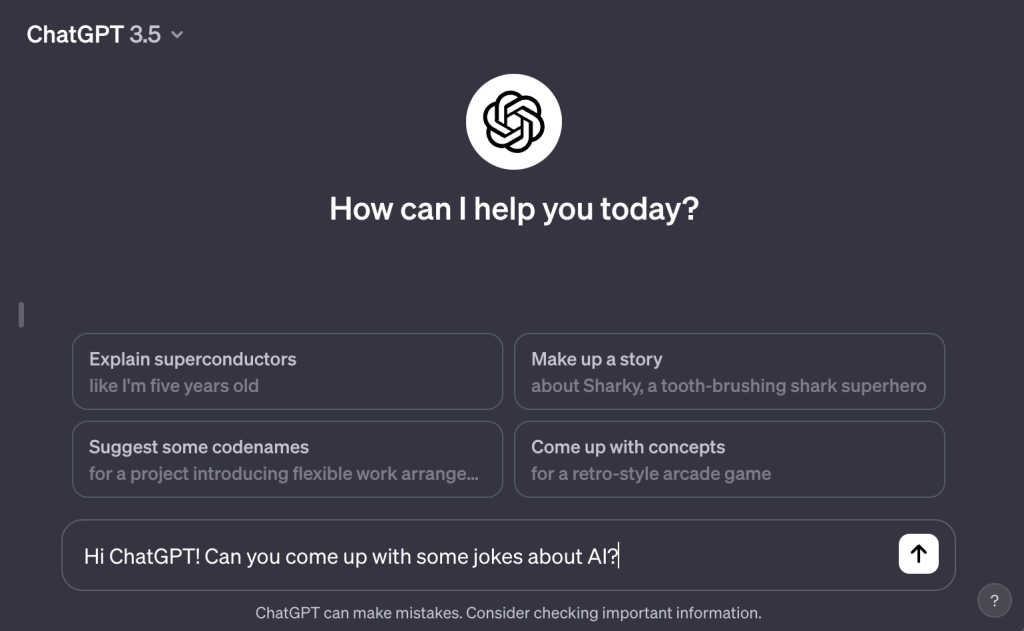
What Can You Talk About?
The beauty of ChatGPT is its vast range of topics. Need travel tips? Check. Looking for a good joke? You got it. Curious about history or science? Ask away! The possibilities are nearly endless.
If you don’t know what to ask ChatGPT, it’s perfectly fine to ask it for ideas. Like so:
Example prompt:Can you give me some original, fun and/or useful ideas on what I can ask you, that would benefit me in my everyday life?
Tips for Better Interactions
To get the most out of ChatGPT, try to be clear and specific with your questions. Instead of asking, “How’s the weather?” try “What’s the weather forecast for New York tomorrow?” This way, ChatGPT can give you a more precise answer.
It’s also important to know that when ChatGPT gives you an answer, you can follow up on it to ask for clarification or more ideas. That way, you can really have a conversation with ChatGPT, just like you would have with a “clever companion”.
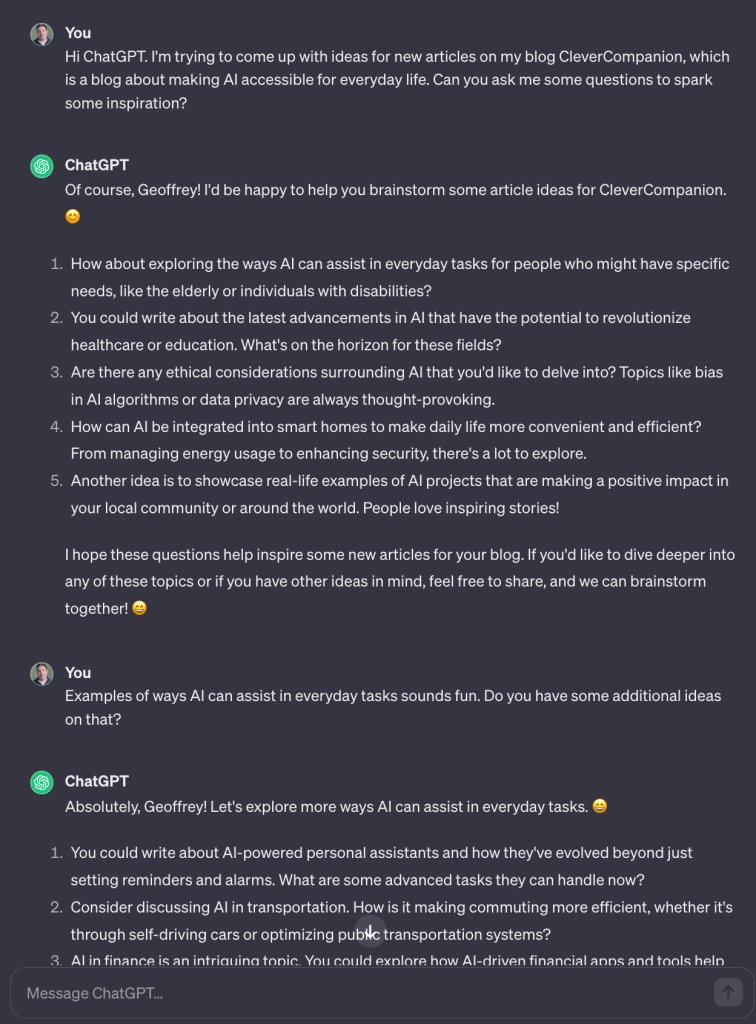
Free version or Plus version?
Using the basic model of ChatGPT is completely free. However, this model is limited in its knowledge and usability. It’s fine for basic tasks, but if you want to get serious about using AI, I highly suggest upgrading to a ChatGPT Plus subscription for $20 per month.
Some benefits of the Plus subscription:
- Use a much more advanced model, which provides better, more accurate and more useful answers
- Add images or photos to your questions. You can use this for things like advice on repairs, room decoration, getting feedback on your writing, and much more
- Add links to websites which ChatGPT can read in “real time”
- Analyze files and data
- Generate beautiful images
- And much more…
Understanding ChatGPT’s Limitations
Remember, ChatGPT is smart, but it’s not perfect. Sometimes it might not know the answer, or it might get things a bit mixed up. Also, always keep your personal information private – ChatGPT is great for general questions, but it’s not the place for sharing sensitive details.
Fun Ideas to Try
There’s a playful side to ChatGPT, too! Why not co-write a short story? Or plan a dream vacation? You can even role-play different scenarios, like asking ChatGPT to assume the role of George Washington and engage in a historical conversation with you, for a bit of creative fun.
Conclusion
So, that’s your beginner’s guide to ChatGPT! Dive in, explore, and most importantly, have fun with it. If you’ve got any questions or just want to share your ChatGPT experiences, feel free to reach out. Happy chatting!






Sign up